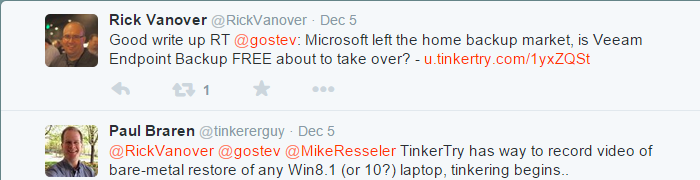Superguide: Veeam Endpoint Backup FREE
TinkerTry's tagline (since January 2013):
TinkerTry IT @ home Efficient virtualization, storage, backup, and more...
My writings are not done on a whim. This new Veeam beta obviously has my attention as the most interesting product in years, since bare metal restore software for Windows is rare. Rarer still is the versatility to use your USB hard drives, your NAS/network shares, and eventually your Veeam B&R v8 repository.

You may wonder about the Windows Backup that's built into recent versions of Windows. It's not nearly as simple to learn and use it, and not as versatile when it comes to handling the occasional need for 3rd party drivers. Particularly when restoring over the network. Think of Veeam Endpoint Backup as a slick UI for a backup scheduler, that also builds custom recovery media ISOs or USB flash drives for bad days when your system, or your family member's system, won't even boot. Oh, with easy single or multiple file restores too. Simple, effective, and NOT intended to be used in the enterprise, discussed at length under Veeam's Oct 08 2014 announcement here. I've written a lot of articles surrounding the Windows Server 2012 R2 Essentials product, and its ancestors, over the past several years. It has more features, but I've recently been realizing it's not always getting the basics done for my 14 extended family systems, like daily backups. I think you'll find it helpful to have a single article that can serve as a launching point for you, as you explore this option for your families home backup needs, or think about giving the beta a try.
Veeam Endpoint Backup FREE Download
go.veeam.com/endpoint
All Veeam Endpoint Backup articles at TinkerTry.com
TinkerTry.com/?s=Veeam+Endpoint
All Veeam Endpoint Backup videos on YouTube
youtube.com/TinkerTry/search?query=VEEAM
TinkerTry Highlights
-
Veeam Availability Suite 9.5 NFR license now available to certified IT Pros, vSphere 6.5 support coming soon
Nov 22 2016 -
Veeam Endpoint Backup FREE network backups to Windows Server 2016 with Dedup, a promising combination
Jun 29 2016 -
Veeam Endpoint Backup FREE works well with Windows Server 2016 (beta) already, here's how
Jun 25 2016 -
Veeam Endpoint Backup FREE 1.5 released with email notifications and enhanced CryptoLocker protection
Mar 17 2016 -
How to manually reset your Veeam Endpoint Backup FREE database
Mar 12 2016 -
Samsung 850 EVO 2TB SSD revisited - 6 months of time, 40TBs of writes, and one firmware later...
Jan 30 2016 -
VMworld 2015 - Video of my visit with Veeam's Rick Vanover to talk about Veeam Endpoint Backup FREE
Sep 03 2015 -
Veeam Endpoint Backup FREE fully supports Windows 10
AUG 07 2015 -
Veeam Endpoint Backup FREE works well with Windows 10 (beta) already, here's how
APR 16 2015 -
Veeam Endpoint Backup FREE has been released, extensive testing going well
APR 14 2015 -
Feature and performance comparison between Windows Server 2012 R2 Essentials and Veeam Endpoint Backup FREE
DEC 15 2014 -
How to set your computer to wake up for nightly Veeam Endpoint Backups
DEC 14 2014 -
First look at Veeam Endpoint Backup FREE beta, including bare-metal laptop restore. So far, so good!
DEC 10 2014 -
Microsoft left the home backup server market, is Veeam Endpoint Backup FREE about to take over?
DEC 05 2014 - Feature and performance comparison between Windows Backup and Veeam Endpoint Backup FREE (not written, perhaps Veeam will tackle that sort of stuff, once it's GA)
DEC 05 2014
and finally, for folks with a VMware vSphere or Microsoft Hyper-V lab they'd like to back up...
Forum
Feature requests and feedback, where Anton Gostev himself is very active, answering many of the questions that >30,000 forum members have.
Tips
1) WinPE is built from the OS of your client
So if you build the recovery media from Windows 8.1, the boot environment is based on Windows 8.1.
So if you build the recovery media from Windows 10 (currently in beta), the boot environment is based on Windows 10.
2) Make a VM of it
Perhaps your laptop broke. You may be able to run that laptop's OS in a VM while it's out for repair. Cool, no? I've done it many times in the last decade, and I've now developed a procedure for folks that happen to have a home virtualization lab.
Even if it's likely an unsupported thing to do, you may be able to restore a Veeam Endpoint Backup FREE backup to a VMware ESXi 5.5 VM (likely similar steps for Hyper-V)
Recover an Endpoint backup to a VM
- on a Windows 8.1 system, create restore media in ISO format, it'll create a VeeamRE-*.iso file
- upload that ISO to the ESXi datastore
- use Veeam Endpoint Backup FREE to backup this entire system to a network share
- use simple create new VM wizard, choosing "Windows 8" type, leave NIC at 1000E, set DVD to mount the uploaded ISO
- power the VM up, run the recovery wizard, restoring from the network share
3) This is not an enterprise product...
...nevertheless, Veeam claims you can use this to backup a server variant of Windows, such as Windows Server 2012 R2 Essentials. That's kind of a big deal, for the home lab who wants some protection. You see, even Windows Server 2012 R2 Essentials client connector backup software cannot be installed on Windows server OSs. Interesting.
Also worth noting the inclusion of some interesting files in the beta
C:\Program Files\Veeam\EndPoint Backup\Veeam.VSS.SharePoint2013.exe C:\Program Files\Veeam\EndPoint Backup\Veeam.VSS.SharePoint2010.exe
which hints that maybe some of their enterprise experience (crash consistent backup of SharePoint using VSS) has trickled into this home backup solution. No such claims for SQL Server or other more challenging physical server backups.
4) A bunch more tips from Tim Smith here



Google+
-
Dec 05 2014
Veeam Giveaway Details (Microsoft Surface Pro 3 tablet to six beta testers) - Dec 01 2014
Super simple, very clear article, by Anoop C. Nair.
More Information
-
Dec 02 2014 by Vladan Seget
Veeam Endpoint Backup – Recovery Goodies - Dec 01 2014 by Anoop C Nair
How to Take Backup of Desktop Laptop Machines and Protect Data Using Veeam Endpoint
TinkerTry Videos about Veeam Endpoint Backup FREE
TinkerTry Video archive (produced back when Endpoint was beta)
Disclosure: Veeam has been an advertiser on many virtualization sites for years now, and Veeam is currently running a BuySellAds-purchased advertisement along the top of TinkerTry as well. All TinkerTry advertisement goes through third party BuySellAds. None of my articles are sponsored posts, and note that there are currently no affiliate links for Veeam Endpoint Backup FREE, or any of their other products. TinkerTry.com, LLC is not a Veeam Pro Partner. There are no commissions for any Veeam products folks buy after reading one of my articles.
I reserve the right to freely write about topics that I choose, whenever I choose to, an essential part of what makes blogging about home virtualization labs, storage, and backup so much fun.